











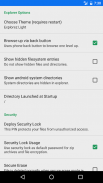

File Manager, File Explorer - Explorez

Deskripsi File Manager, File Explorer - Explorez
Explorez is light weight and agile file manager which allows you to explore, browse and manage your files residing on storage devices (both internal and external memories). Its robust design allows you to perform file management with very low memory footprint and hence very light for your device. The file manager has ability to perform more than one file explorer operations simultaneously. The file manager allows user to create encrypted file archives and at the same time perform sharing of gallery images. Explorez has great interoperability with existing file explorers and gallery applications to share files across.
File Management and User Interface
The file manager has comprehensive set of management commands. This includes open, copy, move, rename, delete and shred commands. The file manager allows great accessibility for these commands via contextual drop-down menus. It remembers the default application used to open specific file types, this is quite handy for opening files in their respective default applications. “Open With” command in contextual menu comes in handy when user want custom selection from set of relevant installed applications.
Navigation: The interactive address bar allows to paste in the directory path or manually input the directory you want to browse. This proves handy for geeky users. Navigation through multiple storage devices is quite easy via shortcut shown in the drawer menu. This allows easy copying and moving of files in the file browser.
Material Design: The file manager has two themes, light and dark. Dark theme is helpful in reducing cognitive load on your eyes and brain while you are performing file handling on your device.
Concurrency: All operations being executed by the file manager can be thrown to the background service which shows detailed progress of concurrent jobs running (like creating encrypted zip archive and copying files).
Storage Device Handling
File manager displays the detailed insight about the device storage both internal and external. Like the space occupied, mount path and device name. It has the associated popup menu to perform storage related operations like opening system properties, ejecting and mounting the device. The file manager also shows devices RAM.
Security Features
Explorez provide some powerful features when it comes to the security of your data, whether it resides on your device storage or being sent to wire (over network). Some of the features in very initial version of the file manager.
One Password Encryption: Deploy the password on Explorez to protect your files from unauthorized access by encrypting files and create encrypted zip archives.
Secure Sharing: Bundle up your files in password protected archive and then share or upload to your cloud storage like Google Drive or Dropbox using AES-128 bit. This adds dual security to the data being shared or residing up in cloud storage.
Secure Erasing: The file manager is mounted with very basic version of shredder which uses zero-filler to wipe out entire file content. Performs low level secure deletion of your files.
File Archive Management
Explorez supports creating and extracting zip archives. The file manager is also capable of handling password protected zip archives. You can create and share encrypted zip archives using AES-128 bit. This feature is handy when you want to bundle up your data in secure bucket and upload to cloud storage.
System Tools and Accessibility
The file manager shows the stress on your devices memory (RAM). Click on RAM icon to navigate to currently running apps on the device. This shows the list of active and dormant apps hooking inside the memory. Use this listing to kill or remove unnecessary apps to relinquish your device memory.
The file manager has provision to see the system properties of mounted storage device. Here some advance storage operations can be performed
Explorez adalah ringan dan file manager tangkas yang memungkinkan Anda untuk menjelajahi, isi dan mengelola file Anda yang berada di perangkat penyimpanan (kedua memori internal dan eksternal). desain yang kuat yang memungkinkan Anda untuk melakukan manajemen file dengan jejak memori yang sangat rendah dan karenanya sangat ringan untuk perangkat Anda. File manager memiliki kemampuan untuk melakukan lebih dari satu operasi file explorer secara bersamaan. File manager memungkinkan pengguna untuk membuat file arsip dienkripsi dan pada saat yang sama melakukan berbagi gambar galeri. Explorez memiliki interoperabilitas besar dengan penjelajah file yang ada dan aplikasi galeri untuk berbagi file di.
Manajemen berkas dan User Interface
File manager memiliki seperangkat perintah manajemen. Ini termasuk terbuka, menyalin, memindahkan, mengubah nama, menghapus dan rusak perintah. File manager memungkinkan aksesibilitas besar untuk perintah ini melalui menu drop-down kontekstual. Ia mengingat aplikasi default yang digunakan untuk membuka jenis file tertentu, ini cukup berguna untuk membuka file dalam aplikasi standar masing-masing. “Open With” perintah dalam menu kontekstual sangat berguna ketika pengguna ingin pilihan kustom dari set aplikasi yang terinstal relevan.
Navigasi: The address bar interaktif memungkinkan untuk menyisipkan di jalur direktori atau secara manual masukan direktori Anda ingin menelusuri. Ini membuktikan berguna untuk pengguna culun. Navigasi melalui beberapa perangkat penyimpanan cukup mudah melalui shortcut ditampilkan dalam menu laci. Hal ini memungkinkan menyalin mudah dan bergerak dari file dalam file browser.
Desain Material: File manager memiliki dua tema, terang dan gelap. tema gelap sangat membantu dalam mengurangi beban kognitif pada mata dan otak saat Anda melakukan penanganan file pada perangkat Anda.
Concurrency: Semua operasi dieksekusi oleh manajer file dapat dilemparkan ke layanan latar belakang yang menunjukkan kemajuan rinci pekerjaan bersamaan berjalan (seperti menciptakan dienkripsi arsip zip dan menyalin file).
Storage Device Penanganan
file manager menampilkan wawasan yang rinci tentang perangkat penyimpanan baik internal maupun eksternal. Seperti ruang yang diduduki, gunung path dan nama perangkat. Memiliki menu popup yang terkait untuk melakukan operasi terkait penyimpanan seperti membuka sifat sistem, mendepak dan pemasangan perangkat. File manager juga menunjukkan perangkat RAM.
Fitur Keamanan
Explorez menyediakan beberapa fitur canggih ketika datang ke keamanan data Anda, apakah itu berada pada penyimpanan perangkat atau dikirim ke kawat (melalui jaringan). Beberapa fitur di versi yang sangat awal dari file manager.
Satu Kata Enkripsi: Menyebarkan password pada Explorez untuk melindungi file Anda dari akses yang tidak sah dengan mengenkripsi file dan membuat arsip zip dienkripsi.
Sharing Aman: Bundle up file Anda di dilindungi sandi arsip dan kemudian berbagi atau meng-upload ke penyimpanan awan Anda seperti Google Drive atau Dropbox menggunakan AES-128 bit. Hal ini menambah keamanan ganda untuk data yang bersama atau berada di penyimpanan awan.
Menghapus Aman: File manager dipasang dengan versi yang sangat dasar shredder yang menggunakan nol-filler untuk menghapus seluruh isi file. Melakukan tingkat rendah penghapusan aman dari file Anda.
Berkas Arsip Manajemen
Explorez mendukung menciptakan dan penggalian arsip zip. File manager ini juga mampu menangani dilindungi sandi arsip zip. Anda dapat membuat dan berbagi arsip zip dienkripsi menggunakan AES-128 bit. Fitur ini berguna ketika Anda ingin bundel data Anda dalam ember aman dan upload ke cloud storage.
System Tools dan Aksesibilitas
File manager menunjukkan stres pada memori perangkat Anda (RAM). Klik pada ikon RAM untuk menavigasi ke saat menjalankan aplikasi pada perangkat. Hal ini menunjukkan daftar aplikasi aktif dan tidak aktif mengaitkan dalam memori. Gunakan daftar ini untuk membunuh atau menghapus aplikasi yang tidak perlu untuk melepaskan memori perangkat Anda.
File manager memiliki ketentuan untuk melihat properti sistem perangkat penyimpanan dipasang. Berikut beberapa operasi penyimpanan muka dapat dilakukan
Explorez is light weight and agile file manager which allows you to explore, browse and manage your files residing on storage devices (both internal and external memories). Its robust design allows you to perform file management with very low memory footprint and hence very light for your device. The file manager has ability to perform more than one file explorer operations simultaneously. The file manager allows user to create encrypted file archives and at the same time perform sharing of gallery images. Explorez has great interoperability with existing file explorers and gallery applications to share files across.
File Management and User Interface
The file manager has comprehensive set of management commands. This includes open, copy, move, rename, delete and shred commands. The file manager allows great accessibility for these commands via contextual drop-down menus. It remembers the default application used to open specific file types, this is quite handy for opening files in their respective default applications. “Open With” command in contextual menu comes in handy when user want custom selection from set of relevant installed applications.
Navigation: The interactive address bar allows to paste in the directory path or manually input the directory you want to browse. This proves handy for geeky users. Navigation through multiple storage devices is quite easy via shortcut shown in the drawer menu. This allows easy copying and moving of files in the file browser.
Material Design: The file manager has two themes, light and dark. Dark theme is helpful in reducing cognitive load on your eyes and brain while you are performing file handling on your device.
Concurrency: All operations being executed by the file manager can be thrown to the background service which shows detailed progress of concurrent jobs running (like creating encrypted zip archive and copying files).
Storage Device Handling
File manager displays the detailed insight about the device storage both internal and external. Like the space occupied, mount path and device name. It has the associated popup menu to perform storage related operations like opening system properties, ejecting and mounting the device. The file manager also shows devices RAM.
Security Features
Explorez provide some powerful features when it comes to the security of your data, whether it resides on your device storage or being sent to wire (over network). Some of the features in very initial version of the file manager.
One Password Encryption: Deploy the password on Explorez to protect your files from unauthorized access by encrypting files and create encrypted zip archives.
Secure Sharing: Bundle up your files in password protected archive and then share or upload to your cloud storage like Google Drive or Dropbox using AES-128 bit. This adds dual security to the data being shared or residing up in cloud storage.
Secure Erasing: The file manager is mounted with very basic version of shredder which uses zero-filler to wipe out entire file content. Performs low level secure deletion of your files.
File Archive Management
Explorez supports creating and extracting zip archives. The file manager is also capable of handling password protected zip archives. You can create and share encrypted zip archives using AES-128 bit. This feature is handy when you want to bundle up your data in secure bucket and upload to cloud storage.
System Tools and Accessibility
The file manager shows the stress on your devices memory (RAM). Click on RAM icon to navigate to currently running apps on the device. This shows the list of active and dormant apps hooking inside the memory. Use this listing to kill or remove unnecessary apps to relinquish your device memory.
The file manager has provision to see the system properties of mounted storage device. Here some advance storage operations can be performed



























